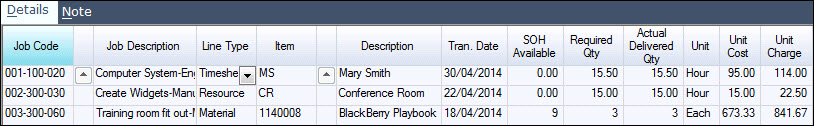
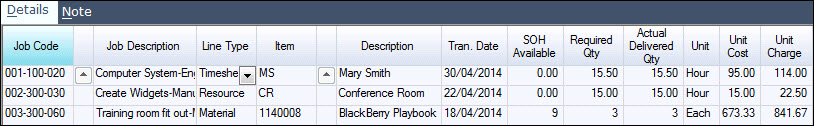
Entering and activating Job Transactions can be done from the menu or from the Transactions tab of the Job Cost form. Either method loads the same form. Transactions for multiple jobs can be entered on the one form so long as the dates fall within the same General Ledger period. This form is used to record transactions for:
 Steps
Steps
| 1. | Job Costing
 Transactions Transactions
 Cost Entry OR load the Job, click Transactions tab, select Materials - Inventory, Labour, Journal or Resources and click Create Transactions Cost Entry OR load the Job, click Transactions tab, select Materials - Inventory, Labour, Journal or Resources and click Create Transactions |
| 2. | Click New |
| 3. | Job Code - select from the search window or type the code in full e.g. 001-100-020 |
| 4. | Line Type - select from the drop down list |
| 5. | Item - select from the search window that loads according to the Type selected |
| 6. | Tran Date - prompts to current login date. Change so long as all dates are in the same ledger period |
| 7. | Unit Cost - change as required |
| 8. | Unit Charge - change as required |
| 9. | Repeat steps 3 to 8 |
| 10. | Save and activate when complete |
 Where there is insufficient stock for an inventory item then it will be placed on back order.
Where there is insufficient stock for an inventory item then it will be placed on back order.
Copyright © 2012 Jiwa Financials. All rights reserved.